Introducing FLUX.1 Tools: Revolutionizing AI Image Manipulation and Generation
By Horay AI Team|
Introduction
Today, AI image generation and manipulation technologies keep making progress to push the boundaries of creative potential. Here we're excited to explore FLUX.1, a groundbreaking suite of AI tools that are developed by from Black Forest Labs and set to transform how we interact with digital imagery. These four innovative models—Fill, Depth, Canny, and Redux—represent a significant leap forward in AI-powered image editing and generation capabilities. Here are their basic introduction explained from FLUX official website:
- FLUX.1 Fill: State-of-the-art inpainting and outpainting models, enabling editing and expansion of real and generated images given a text description and a binary mask.
- FLUX.1 Depth: Models trained to enable structural guidance based on a depth map extracted from an input image and a text prompt.
- FLUX.1 Canny: Models trained to enable structural guidance based on canny edges extracted from an input image and a text prompt.
- FLUX.1 Redux: An adapter that allows mixing and recreating input images and text prompts.
FLUX.1 Fill: Precision Editing Reimagined
Imagine having a magical paintbrush that can seamlessly add, remove, or transform elements in an image with unprecedented precision. FLUX.1 Fill is exactly that—a state-of-the-art inpainting and outpainting model that redefines creative image editing. By combining a text description with a binary mask, this tool allows users to make surgical edits to both real and generated images. It's worth to say that, FLUX Team conducted a comprehensive performance evaluation with the ELO score. The benchmark results demonstrate that Flux.1 Fill [pro] establishes a new industry standard in inpainting technology, decisively outperforming competitive solutions such as Ideogram V2 and SD 1.5 inpainting. This performance positions Flux.1 Fill [pro] as the most advanced inpainting model currently available in the market, followed closely by Flux.1 Fill [dev] with surpassing proprietary alternatives while maintaining superior inference efficiency.
- Inpainting
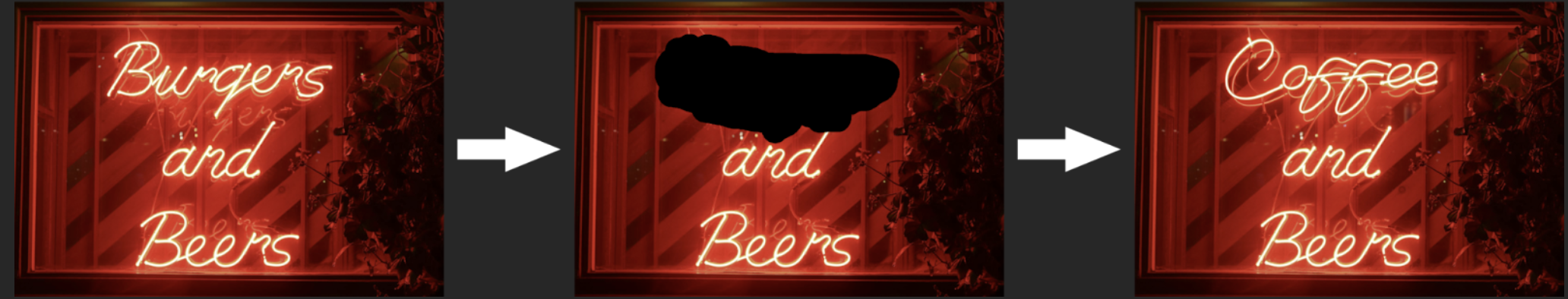
- Outpainting

Practical applications for this FILL function are vast. For example, photographers can remove distracting elements, graphic designers can quickly experiment with complex layouts, and digital artists can explore creative transformations with unprecedented ease. FLUX.1 Fill is able to provide precise control, allowing users from diverse fields to define exactly which areas of the image should be modified according to their needs.
For those who are seeking a hands-on understanding of FLUX.1 Fill's capabilities, this illuminating tutorial "Flux 1 Tools - Fill And ControlNet In ComfyUI - Tutorial Guide" could help to provide an in-depth exploration of the tool's practical applications, featuring remarkable demonstrations that showcase its transformative potential. Notably, the tutorial walks viewers through an extraordinary expansion of a Bruce Lee photograph, illustrating how FLUX.1 Fill can intelligently extend images beyond their original boundaries while maintaining visual coherence and authenticity. The Youtuber also highlights groundbreaking character integration techniques, demonstrating how users can seamlessly introduce and blend new elements into existing compositions. These practical examples not only demonstrate the technical sophistication of FLUX.1 Fill but also inspire creative professionals to reimagine the boundaries of digital image manipulation.
FLUX.1 Depth: Bringing Structural Realism to Image Generation
Perspective and depth are crucial in creating realistic images, and FLUX.1 Depth addresses this challenge head-on. By extracting depth maps (which refers to a visual representation where darker and lighter areas show how far or close parts of an image are) from input images and combining them with text prompts, this model enables structural guidance that ensures generated images maintain realistic spatial relationships.

The depth model could essentially understand the three-dimensional structure of scenes, allowing for more nuanced and architecturally consistent image generation. This means when you provide a text prompt, the tool doesn't just generate random elements but considers how these elements would realistically exist in a 3D space, making sure objects are arranged and sized correctly in the output.
For benchmark performance, it shows that FLUX.1 Depth surpasses proprietary models like Midjourney ReTexture. Specifically, FLUX.1 Depth [pro] provides greater output diversity, while the Dev version ensures more consistent performance in depth-aware tasks.
FLUX.1 Canny: Structural Guidance Through Edge Detection
Building on the principles of structural realism, FLUX.1 Canny takes a different approach to guided image generation. By extracting canny edges from an input image and combining them with a text prompt, this model provides another layer of structural control in image creation.
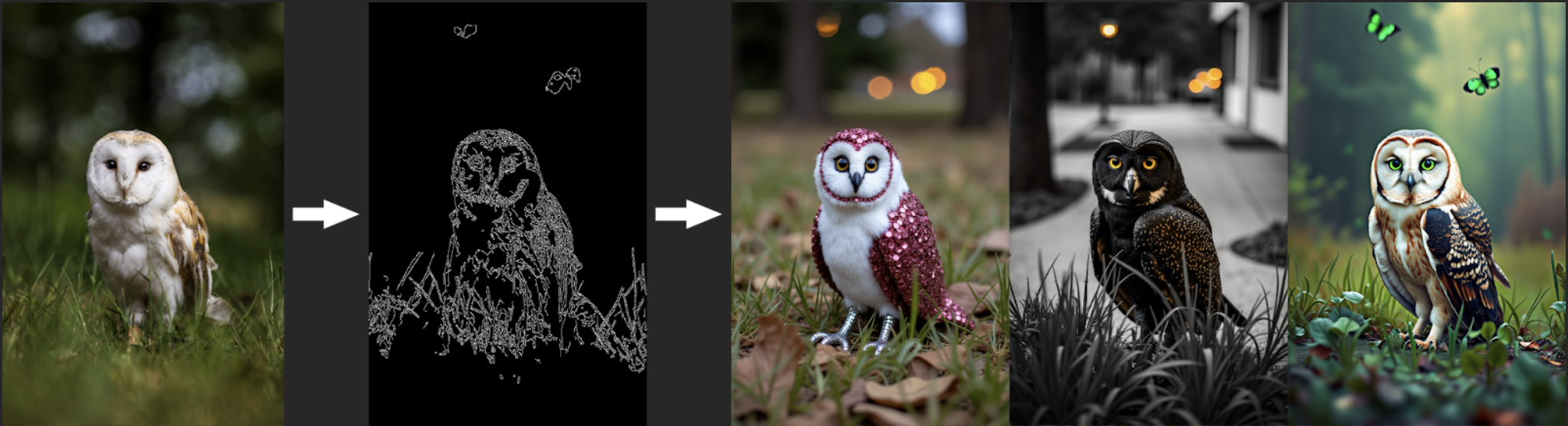
Canny edge detection is a sophisticated image processing technique that identifies significant color and intensity transitions in an image. It could simplify a picture into lines and boundaries that show the shapes of objects. By leveraging these edges, FLUX.1 Canny can maintain the fundamental structural outlines of an original image while allowing for creative reinterpretation through text prompts.
FLUX.1 Redux: Reimagining Image Variations
The final tool in the FLUX.1 suite, Redux, offers a unique approach to image recreation and variation. Acting as a versatile adapter, Redux allows users to mix and recreate images based on input images and text prompts, generating some slight changes or even novel interpretations while maintaining core visual characteristics.


FLUX.1 Redux can seamlessly fit into advanced workflows, enabling image restyling through prompts. This functionality can be accessed via API by supplying an image and a corresponding prompt. Supported by the latest FLUX1.1 [pro] Ultra model, it combines input images and text prompts to generate high-quality 4-megapixel outputs with adjustable aspect ratios. Additionally, it excels in benchmarks to a great extent, surpassing SD 1.5 Image Variations and SDXL Image Variations in performance. Thus, Redux goes beyond simple filters or preset transformations. It could understand the fundamental visual elements of an image and can create variations that are both surprising and coherent. This makes it an invaluable tool for designers seeking inspiration, and artists looking to expand their creative horizons.
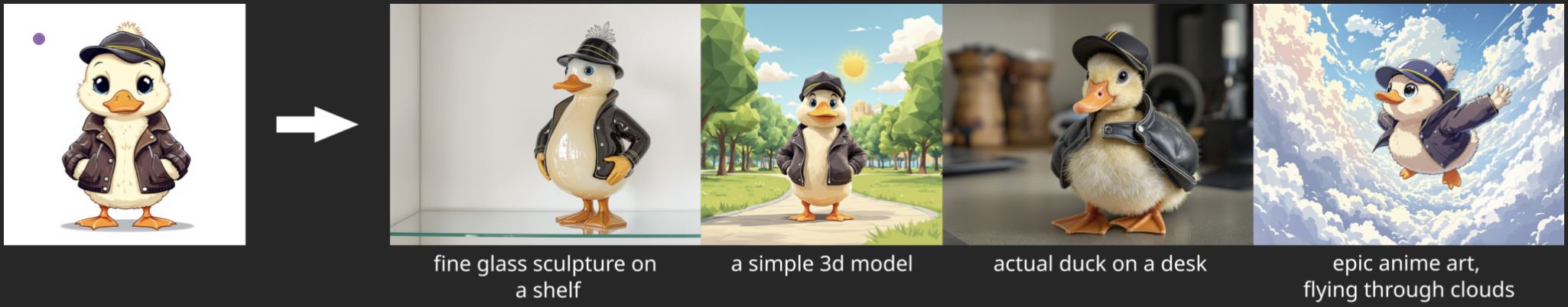
Accessing FLUX.1 Tools: Your Gateway to Advanced AI Image Manipulation
FLUX.1 [dev] models:
FLUX.1 [pro] models:
FLUX.1 [schnell] models:
Inference Code on Github Repository:
Conclusion
FLUX.1 Tools are not just technological innovations, they are instead a creative companion. Fill, Depth, Canny, and Redux collectively offer a comprehensive toolkit for anyone looking to expand their visual creativity. By combining precise control, structural understanding, and generative capabilities, these models are set to redefine our approach to digital image creation and manipulation.
As AI continues to evolve, tools like FLUX.1 remind us that technology is not just about processing power, but about unlocking human creativity in ways we're only beginning to imagine. Please keep an eye on the evolving AI image community and look forward to unlocking more fresh possibilities in digital imagery!